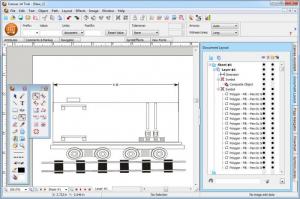Canvas
X 17.0.160.0
Size: 178.63 MB
Downloads: 4186
Platform: Windows (All Versions)
Image editors are not the ideal tools for technical drawings, which involve accurate scaling and precise measurements. If you prefer drawing on a computer, rather then using a pencil and paper, Canvas will definitely catch your attention. This ACD Systems-developed program can be used in aeronautics, engineering and any other fields of expertise that involve technical illustrations. You can draw your schematics from scratch or take advantage of the software's rich library of predefined shapes and symbols. It provides all the necessary tools for accurate drawings, including grids, rulers or guides.
Besides the software's standard edition, you can also purchase an enhanced version, which is more expensive, but it comes with a GIS module. The setup file is 130 MB, which may take some time to download with a slower Internet connection, but installing the software is quite easy and it takes about a minute to complete the process. Canvas works on Windows XP and all later versions and its hardware requirements are not high. You will need at least 512 MB of RAM and 700 MB of free disk space and your monitor must support a resolution of 1024x768 or higher.
Although its user interface resembles an advanced image editor, Canvas allows you to work mainly with vectors instead of pixels. A floating tool pane contains everything you need for drawing and manipulating all sorts of shapes, from straight lines to 3D objects. You can select your preferred drawing scale, number format and coordinates system in separate drop menus, above the editing area. You can also choose a paper format and measuring units and activate a series of assistance features, like a grid, rulers or guides.
Shapes can be combined, to form single objects. You can bring up different panels on the right side of the interface, where you can find numerous predefined objects, flowchart elements and more. You will find the Document Layout panel quite useful. It displays all shapes and objects in a tree structure. Complex objects and symbols are displayed as parent folders, which contain their used shapes. Besides selecting and manipulating an entire object, you can also select a specific component from an object.
All shapes and objects are placed on their own layers automatically and you can bring them forwards or send them backwards. The software also provides a series of features, which you would expect to find on an image editor. For example, you may configure and apply effects on your objects, such as blurring, blending, colorizing and so on. Another advantage is the fact that Canvas supports a broad range of output formats. You can also save your project as a web page. If you wish to print it, you can decide to print a specific area or to include or exclude specific shapes and objects.
Pros
Canvas places a huge number of features at your disposal, to create precise technical illustrations. The software is very flexible when it comes to manipulating objects. It allows you to export your projects in numerous formats.
Cons
You may need some time to study the interface and its functions, but it should not be too difficult to master the software's controls. Canvas provides you with everything you need for making your technical drawings as accurate as possible.
Canvas
X 17.0.160.0
Download
Canvas Awards

Canvas Editor’s Review Rating
Canvas has been reviewed by Frederick Barton on 16 Sep 2013. Based on the user interface, features and complexity, Findmysoft has rated Canvas 5 out of 5 stars, naming it Essential